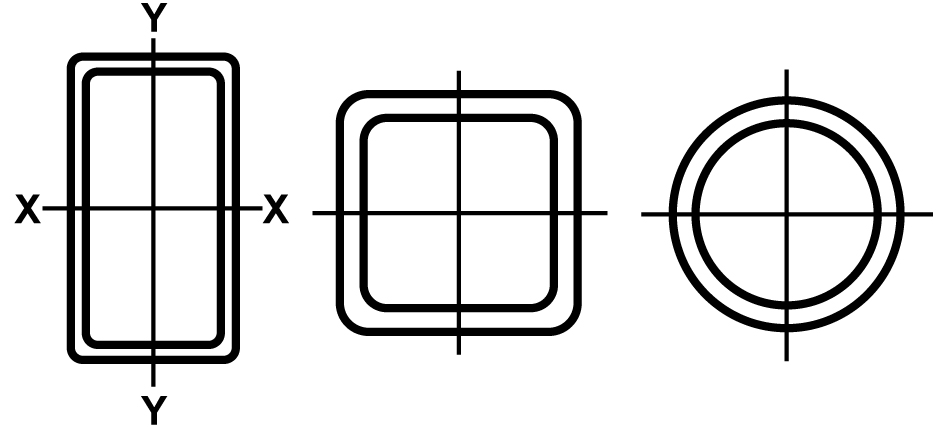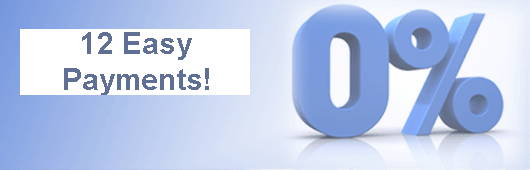Computer Software for Steel Professionals
Technical Support
A few words from a satisfied customer concerning our technical support:
"As I handle a lot of our in-house technology needs, I deal with developers and software companies on a pretty regular basis. Some of these companies are big, and some are small. Based on that experience, I would like to let you know that you have done a great job not only with the Structural Material Manager software but also with the customer service you provide. For instance, the way in which you continue to develop maintenance releases and upgrades on such a regular basis is something that I consider to be a huge benefit in addition to the direct benefits we obtain from the software's functions."
Charlie Dantzler
Champion Steel Co.
Stop the bleeding! - Learn about our support policy that provides free, lifetime technical support and upgrades guaranteed not to exceed $149.95.
Program documentation - Most technical matters are solved simply by reading the relevant section(s) of the Structural Material Manager User's Guide. This link discusses the manner in which the User's Guide is provided in electronic formats both within the Structural Material Manager software itself and on the Internet.
Training Videos - The User's Guide is the primary source of Structural Material Manager information, and our training videos are a valuable supplement to it.
Download software - Access our File Transfer Protocol (FTP) and HTTP (HyperText Transfer Protocol) sites in order to download free maintenance releases, software drivers for security keys, etc.
Security key installed but not detected - If your software security key is attached to the PC, but Structural Material Manager reports that it is not detected, try installing the latest key driver software from this link. That solves almost every key detection problem!
Security key detected but expired - When Structural Material Manager reports that a security key is installed but has expired, updating the security key drivers is not the solution. What you actually need to do is reinstall Structural Material Manager from the latest physical installation media E.J.E. Industries shipped you. Whereas we formerly shipped on CD, systems are now provided on USB Flash drives. Follow this link for more information.
Transferring the system to a new PC - Information is provided here on transferring Structural Material Manager to a new PC without losing any of your existing jobs.
Disable the "Open File - Security Warning" message dialog - When Structural Material Manager is run across the network, Windows might pop up an "Open File - Security Warning" dialog asking something to the effect of "Do you want to run this file?" or "Are you sure you want to run this software?" This support document shows how to easily disable the warning.
64-Bit Operation - Read this technical support document to learn about Structural Material Manager's 64-bit operation and how you can manually override its automatic settings.
Configure the classic material-entry screen for full-screen or windowed display - Structural Material Manager's classic material-entry screen is the legacy screen that some veteran users still utilize instead of - or in conjunction with - the modern, Graphical User Interface (GUI) entry screen. This support link shows how the classic entry screen's display can be toggled between full-screen and windowed modes.
Issues with Windows file access permissions - Explore this technical support document if you are experiencing troubles that seem to be related to file access permissions under Windows.
Reset Toshiba function keys to standard F1-F12 mode - This document discusses how Toshiba laptops can be configured so that their F1-F12 keys function in the standard manner instead of a special, Toshiba-specific mode.
Troubles with autoexec.nt - This document discusses an issue in which the user is presented with the following message in Structural Material Manager: "C:\Windows\System32\autoexec.nt. The system file is not suitable for running MS-DOS and Microsoft Windows applications. Choose 'Close' to terminate the application."
Editing Structural Material Manager reports with word processors - Ever wish you could edit a Structural Material Manager report in a word processor? Follow this link to learn how.
Printing Structural Material Manager reports on OkiData dot-matrix printers - Some users still wish to print reports to dot-matrix printers. Read this document if you are having trouble using an OkiData unit.
Verifying that Tekla exports net lengths instead of gross lengths - The Tekla software system sometimes exports the centerline-to-centerline length from the model rather than the actual item length. A Structural Material Manager user can then receive an .eje file that contains items that are longer in some cases than the lengths shown on the bill of material. Visit this link to learn how to make the appropriate setting in Tekla so that only exact cut lengths will be exported to Structural Material Manager.
Contacting Techncial Support - Have a question that's not answered in Structural Material Manager's User's Guide (available in the Help menu) or in the technical support links above? Our Technical Support Contact Info page provides ways to contact our staff.