Computer Software for Steel Professionals
Structural Material Manager Version 17.1 Upgrade
Stonger Screen Font: Version 17.1 has changed the screen font from MS Sans Serif to Tahoma. The readability difference is immediately noticeable. Tahoma is a more modern font, and Microsoft has encouraged its use in place of MS Sans Serif.
In addition to changing to a better font, the size of the font has been increased. The previous screens were based on an 8-point font size. They have all been carefully redesigned using a 10-point font size.
Buy List Clarification: Even prior to Version 17.1's release, Structural Material Manager has had the ability to produce a Buy List from the nested results. The Buy List represents a job's gross material requirements including drops vs. a net list that omits those drops. In other words, a Buy List is comprised of stocks rather than cut-lengths.
The power of a Buy List is sometimes diminished because users not familiar with the concept sometimes think that they should nest the Buy List. There is never reason to nest the Buy List. Technically speaking, you can perform the nest. The results simply won’t be meaningful though. Remember: since the Buy List was built from nested summary results and represents your gross list of material to purchase, nesting the Buy List accomplishes nothing of value.
If you accidentally try to print the Buy List as a Nested Report, you’ll be told that the job is not nested and asked whether you want to nest it. Stop right there and think of this in terms of what was explained in the preceding paragraph. You do not want to nest the job. The Buy List is already comprised of stocks that resulted from a nest; there is no need to nest it. It should always be printed as a Sorted Report or a Sorted Estimating Report rather than a Nested Report.
In order to stress the fact that a Buy List should never be nested, the Version 17.1 upgrade has added this new dialog that appears just after the Buy List is created:
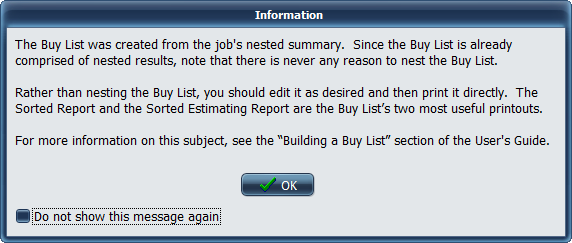
Appending Existing Buy Lists: Earlier Structural Material Manager releases required a new job to be created as the Buy List. This led to awkward workarounds involving job merges if your intent was to create a single Buy List representing the combined material requirements for multiple jobs.
Beginning with Version 17.1, an existing job can be selected as the Buy List. The system simply asks whether you want to append that existing Buy List. If you do not wish to append it, the Buy List's contents are deleted so that you may create the Buy List anew despite having chosen an existing file.
Repeated Export of Master Shipper Quantities: Under Version 17.0, Structural Material Manager's Production-Control Module gained a new feature that exports Master Shipper to ASCII-delimited files. By having Excel import such files, Q-A/Q-C Travelers can be easily produced.
The Version 17.1 upgrade improves upon the Master Shipper export feature by allowing more control over how major mark quantities greater than (1) are handled. The first option is to export just one line representing the entire quantity; e.g., 12 items of a certain major mark would be exported on a single line indicating a quantity of 12. The second option causes Structural Material Manager to export separate lines for each element of the quantity; e.g., 12 individual lines - each showing quantity (1) - would be exported if the quantity is 12. The difference is important. If the entire quantity is exported on a single line, your Q-A/Q-C Traveler in Excel will have to assign the same fabrication status to all items with the same major mark. Repeatedly exporting the item separate lines may be preferable since it allows different statuses to be assigned to individual assemblies even though they have the same major mark.
The screen below is the one at which your choice can now be indicated:
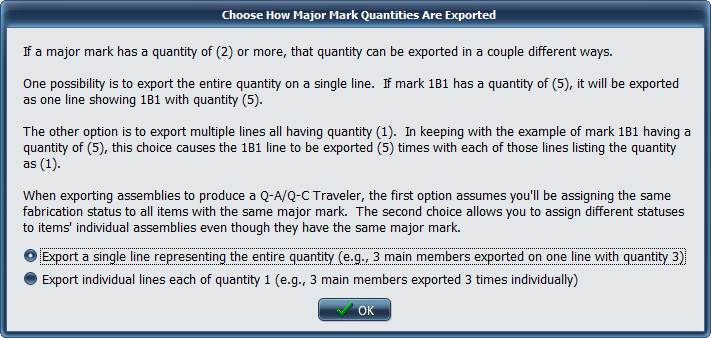
New Steel Sizes: Version 17.1 of Structural Material Manager has been updated to include some new, larger structural shapes. Heavier wide-flange shapes, deeper and heavier HP-shapes and larger angles were added to the system's internal size library. Here are the new sizes that are now supported:
- W 36 x 925
- W 36 x 853
- W 36 x 802
- W 36 x 723
- W 14 x 873
- HP 18 x 204
- HP 18 x 181
- HP 18 x 157
- HP 18 x 135
- HP 16 x 183
- HP 16 x 162
- HP 16 x 141
- HP 16 x 121
- HP 16 x 101
- HP 16 x 88
- L 12 x 12 x 1 3/8
- L 12 x 12 x 1 1/4
- L 12 x 12 x 1 1/8
- L 12 x 12 x 1
- L 10 x 10 x 1 3/8
- L 10 x 10 x 1 1/4
- L 10 x 10 x 1 1/8
- L 10 x 10 x 1
- L 10 x 10 x 7/8
- L 10 x 10 x 3/4
Upgrade Price Quote and Ordering Info: If you are an existing customer with an older Structural Material Manager version, please e-mail us at Sales@ejeindustries.com to obtain a price quote on the latest upgrade. You can then use the Online Upgrade Order Form to conveniently place the order for the latest Structural Material Manager upgrade.
Other Upgrade Versions: This page specifically covers Version 17.1 upgrade features. For information concerning other upgrade versions, visit our main Structural Material Manager upgrade page which contains links to pages describing improvements in each software release from Version 10.1 (circa 2007) to the present.