Computer Software for Steel Professionals
Structural Material Manager Version 18.3 Upgrade
Find Text Function Added to Material Entry Screen: Version 18.3 enhances the Material Entry Screen by adding a function that searches the material list for the specified text. Use this feature to find piece marks, item sizes, material grades, etc. anywhere in the entire list or just within the selected material lines.
Click here to view a video demonstrating the Find Text feature.
In the following screen shot, the control area for the new feature is outlined in green:
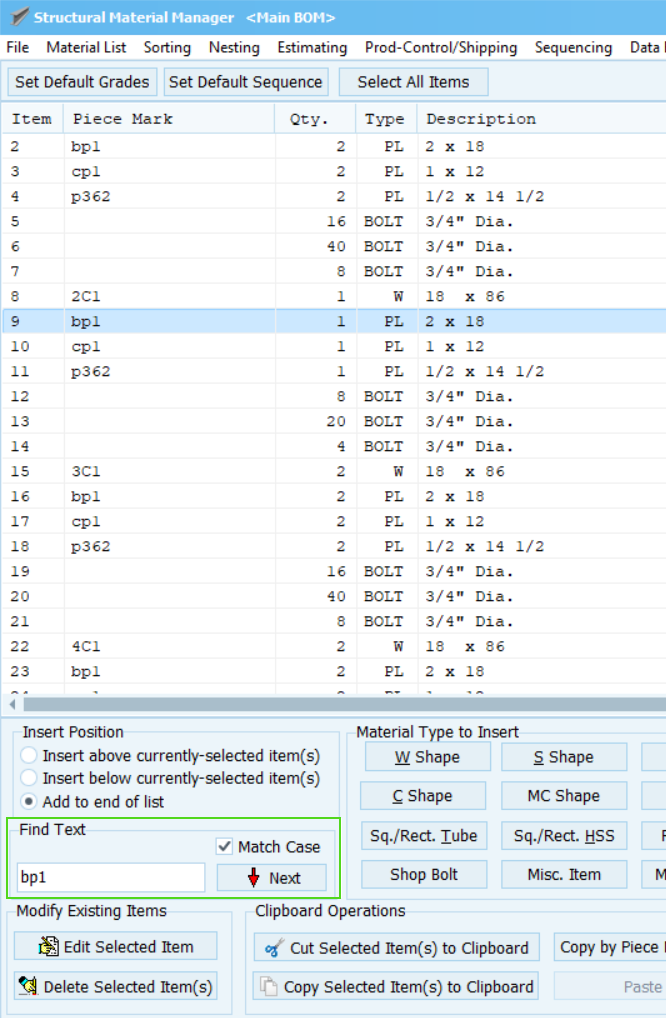
Sorting of Piece Marks while Building Shipping Ticket: It has always been possible to print a Shipping Ticket with its piece marks alpha-numerically sorted even if those marks appeared in a haphazard order at the Build Shipping Ticket dialog. Version 18.3 has given the Build Shipping Ticket dialog a Sort Marks button that sorts the major marks that will appear on the Shipping Ticket before printing. Use this feature quickly put the marks in alpha-numeric order without having to move them up and down in the list one by one using the up- and down-arrow controls.
Click here to view a video demonstrating the mark-sorting feature.
The screenshot below shows the mark sorting button outlined in green:
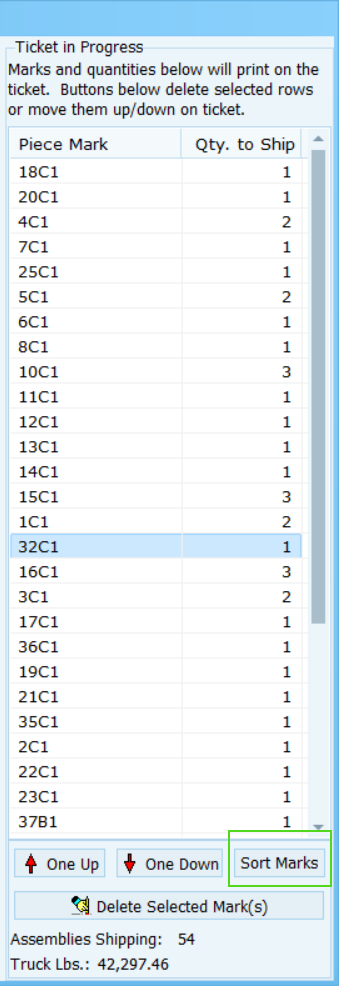
Upgrade Price Quote and Ordering Info: If you are an existing customer with an older Structural Material Manager version, please e-mail us at Sales@ejeindustries.com to obtain a price quote on the latest upgrade. You can then use the Online Upgrade Order Form to conveniently place the order for the latest Structural Material Manager upgrade.
Other Upgrade Versions: This page specifically covers Version 18.3 upgrade features. For information concerning other upgrade versions, visit our main Structural Material Manager upgrade page which contains links to pages describing improvements in each software release from Version 10.1 (circa 2007) to the present.