Computer Software for Steel Professionals
Structural Material Manager Version 19.0 Upgrade
Mass Replacement of Fields: This new Version 19.0 feature eliminates repetitive editing of items when the same change needs made multiple times. By first making a simple multiple selection, you can save time by then instructing Structural Material Manager to mass-replace a field within that entire selection.
Click here to view a video demonstrating the "Mass Replace Field" function.
In the following screen shot, this feature’s menu is shown opened to reveal all the fields that can be mass-replaced:
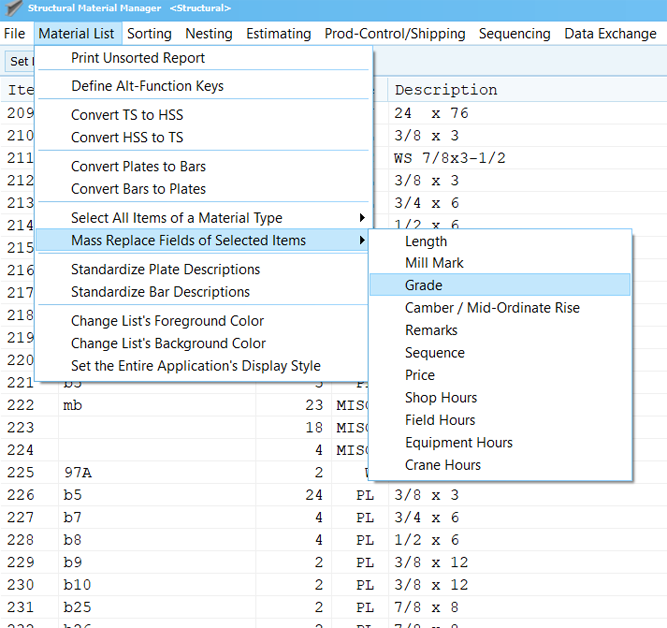
Instantly Select All Items of a Material Type: It is now easy to create a multiple selection containing all items of a certain material type. After this new function is used - perhaps to select all W Shapes - it is a simple matter to then mass-replace fields such as Grade, Price, etc.
Text Search Function Gains “Select All” Capability: Version 18.3 introduced the “Find Text” feature which can step through the material list stopping at each search match. Its utility has been increased in Version 19.0 by a new function that creates a multiple selection based on all search matches. Making changes to all occurrences of a certain piece mark is thus easy. Supposing all items with piece mark 1B1 need their lengths changed to 20'-4 ½, you can begin by selecting all 1B1 items and then mass-replacing the length field.
Exporting a List of Folders and Jobs: It is now possible to create a .CSV file that lists each Structural Material Manager folder and every job contained therein. Opening that .CSV file in Excel provides great flexibility in alphanumerically sorting the list, searching for a certain job name, etc.
Click here to view a video demonstrating the "Export List of Folders and Jobs" function.
Improved Bent Plate Import: Since Structural Material Manager does not yet have a dedicated BPL material type representing Bent Plates, former systems converted those items to Miscellaneous Items as they were imported from KISS files. The Version 19.0 upgrade now converts such items to PL so they can be treated as normal Plates.
Since Bent Plates are represented as normal Plates, it is of course important to denote this in the Remarks field. As the conversion to PL is performed, the upgraded software checks to see whether the word BENT is already present somewhere in the item’s Remarks field. If BENT is not yet there, the words BENT PLATE are automatically added in front of whatever Remarks (if any) already exist.
Upgrade Price Quote and Ordering Info: If you are an existing customer with an older Structural Material Manager version, please e-mail us at Sales@ejeindustries.com to obtain a price quote on the latest upgrade. You can then use the Online Upgrade Order Form to conveniently place the order for the latest Structural Material Manager upgrade.
Other Upgrade Versions: This page specifically covers Version 19.0 upgrade features. For information concerning other upgrade versions, visit our main Structural Material Manager upgrade page which contains links to pages describing improvements in each software release from Version 10.1 (circa 2007) to the present.